How to use responsive images with Pug
For responsive images is recommended to use the responsive-loader. This is a very fast, high-quality and powerful module.
Setup
Firstly, install and configure the pug-plugin, then install modules:
npm install responsive-loader sharp --save-dev
Add to Webpack module rules the following configuration:
{
test: /\.(gif|png|jpe?g|svg|webp)$/i,
type: 'asset/resource',
use: {
loader: 'responsive-loader',
options: {
// output filename of images
name: 'assets/img/[name].[hash:8]-[width]w.[ext]',
},
},
},
- the type must be defined as
asset/resource - in responsible-loader version >= 3.0.4 the default adapter is
sharp - define in the
nameoption both public path and output filename
Usage of image with fixed size
Defaults, an image without queries will stay in its original size and format.
To resize an single image use the size query parameter:
img(src='./image.jpg?size=200')
To convert an image in other format, e.g. webp, use the format query parameter:
img(src='./image.jpg?size=200&format=webp')
Usage of the image in SCSS as the background-image:
.image {
background-image: url('./image.jpg?size=200');
}
Examples
 | |
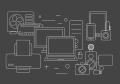 | |
 | |
|
Usage of responsive image
For a responsive image use the sizes[] query parameter.
For the readability of your code, define the image object in a JS context, like so:
-
const responsiveImage = {
// default image
src: require('./image.jpg?size=640'),
// responsive images
srcSet: require('./image.jpg?sizes[]=480,sizes[]=640,sizes[]=800,sizes[]=1024,sizes[]=1450,sizes[]=1920'),
}
Note: the require('./image.jpg?sizes[]=480,sizes[]=640,...')
in Pug returns directly a string with a comma-separated list of images.
Then set the srcset and src image attributes:
img(src=responsiveImage.src srcset=responsiveImage.srcSet alt="responsive image")
Generated HTML of responsive image:
<img src="/assets/images/image.af5d288cf6d0be8269fb6785de4dca47-640w.jpg.jpg"
srcset="/assets/images/image.c89a9aadd767f562f8cea83cf8d31b90-480w.jpg 480w,
/assets/images/image.af5d288cf6d0be8269fb6785de4dca47-640w.jpg 640w,
/assets/images/image.39668d49ebd9fba351e0df395b762f30-800w.jpg 800w,
/assets/images/image.1b62e4707c5462a41627051bc4b26d54-1024w.jpg 1024w,
/assets/images/image.1c1d5de33673303eacdfa27b9b7b6e00-1450w.jpg 1450w,
/assets/images/image.c62bf05c4abc346d0239e964ab096228-1920w.jpg 1920w">
Usage of responsive image with placeholder
When the connection speed is low, the background is blank while loading a full size image.
In this case, we can show a very small version of the image as background-image before the original image is fully loaded.
The original image must be wrapped in a div container with an inline background image - placeholder.
prop=placeholderextract the placeholder from a result object (feature of pug-plugin)placeholder=trueenable generating of the image as data URLplaceholderSize=100the width of the placeholder image in px, default is 40pxemitFile=falsedisable writing the original image file to the output directory, because we only need the generated string of the data URL
For example we have an header with responsive image. The image has the width 100% and fixed height 300px.
responsiveImage (see above) write in Pug:.box: img(src=responsiveImage.src srcset=responsiveImage.srcSet alt="responsive image")
$imgHeight: 300px; // fixed height of the image in header
.box {
width: 100%;
height: $imgHeight;
max-height: $imgHeight;
overflow: hidden;
background-size: cover; // fit image with aspect ratio in the content box
// placeholder of responsive image as inline data URL
background-image: url('./image.jpg?prop=placeholder&placeholder=true&placeholderSize=100');
// responsive image
img {
width: 100%;
height: 100%;
object-fit: cover; // fit image with aspect ratio in the content box
}
}background-image: url(...).- const placeholder = require('./image.jpg?prop=placeholder&emitFile=false&placeholder=true&placeholderSize=35')
- const width = 200
- const height = require("./image.jpg?prop=height&emitFile=false&size=" + width)
.box(style=`background-image: url(${placeholder}); width:${width}px; height:${height}px; background-size:cover;`)
<div class="box"
style="background-image: url(data:image/jpeg;base64,...); width:200px; height:110px; background-size:cover;">
Extract property
responsible-loader processing result, use the prop=PROP_NAME query parameter.Supported properties:
srcSet src width height and placeholder.For example:
p srcSet: #{require("./image.jpg?prop=srcSet&format=webp&sizes[]=100,sizes[]=200,sizes[]=300")}
p src webp: #{require("./image.jpg?prop=src&format=webp&size=200")}
p placeholder: #{require("./image.jpg?prop=placeholder&emitFile=false&placeholder=true&placeholderSize=50")}
p width of original image size: #{require("./image.jpg?prop=width&emitFile=false")}
p height of resised image: #{require("./image.jpg?prop=height&size=200")}
Notes
- To resolve a source image file in the
srcattribute of theimgtag is not need to use therequire()function:img(src='./image.jpg?size=200') - Use the
require()function only to resolve a source file in a Pug code or in text:- const imageSrc = require('./image.jpg?size=640') img(src=imageSrc)
